How To
Simple instructions for Activating, Adding Funds & Purchasing Bundles
You will need a LTE Enabled Device and a Sahal 4G SIM Card!
- Activate SIM + Device
- Topup Account
- Purchase Bundles
Get
Device
Package
Get a new SIM
from Sahal
with Device &
Free Data
Choose your Device Package & Purchase In-Store or at a Sahal Reseller
Your will need to purchase a Sahal LTE Device or your own LTE enabled Device.
Activate you prepaid Sahal SIM Card in‑store or plug in and register online
If you're more into instant gratification vibes, you can pop over to your nearest Sahal outlet or reseller and grab a prepaid SIM Card & Device.
Plug the SIM into your device, set the device APN to "sahal" and try to browse the Internet. Your will be redirected to the "Self Registration Page". Enter your details, confirm you mobile and you are Active! Simple as that!
Welcome to the Sahal Telecom Family!
Dont Forget to Download our Mobile App or Manage your account at the ClientZone or the Sahal Mobile App
Having Trouble? Contact Us
Contact if you are experiencing issues during the process.
Important
A Valid Hormuud, nationlink or other Mobile phone number is required for registration which will be you Sahal Account number and will recieved SMS notfications on this number.
You May add multiple Sahal Dat services or VoIP services under one account with your current mobile number as the account ID.
Manage
your
Account
EVC & Voucher
Top Up
Topup your Sahal LTE Wallet before purhasing any bundles!
01. Send EVC payment by dialing *799*30038400*AMOUNT#
where AMOUNT is the amount you wish to add to your Wallet.
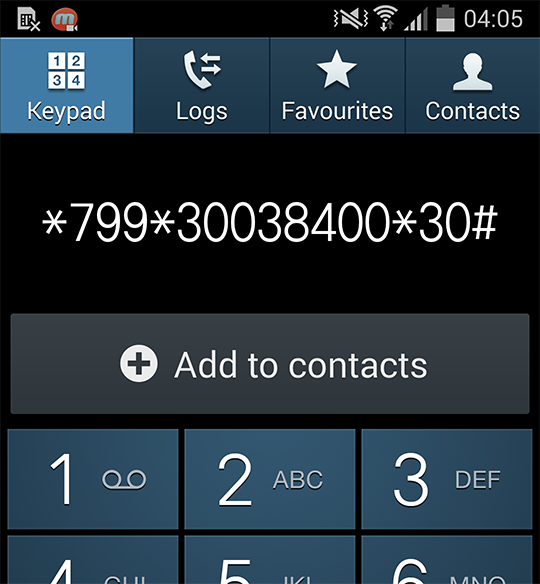
Example : *799*30038400*30# will add $30 to your Wallet.
02. Enter your "REFFERENCE" .
Example : 616136xxx which is YOUR Hormuud or Other phone number registered with Sahal.
It is important to use your Hormuud, Nationlink or other number that you registered with Sahal as this is your account number!
You will receive a confirmation SMS
"MOBILE WALLET" will be Topped Up and you will receive an SMS, confirmation.
You can confirm the topup by logging into the Sahal ClientZone or via the Mobile App.
Visit ClientZone Get the Sahal AppACTIVATE YOUR SAHAL SERVICES & BUNDLES
And finally, Buy LTE Data Bundles & VoIP Services via ClientZone or the Sahal App. You can use you Wallet Balance to purchase bundles on demand!.
Having Trouble? Contact Us
Contact if you are experiencing issues during the process.
Important
Only EVC Mobile payments, Vouchers and reseller or in-store topups are currently avaiable. EVC topups from Hormuud are avaiable 24/7 365 days a year. A Web portal accessbile at https://my.sahal4G.com or the Sahal Mobile app can be used for self-service including purchasing of bundles.
All EVC, Voucher, and other tup ups are creidted and allocated to your Sahal Mobiel Wallet. "The Mobile Wallet" need to be recharged prior to purchasing any bundles, packages,VoIP credit or other services and needs to be postivie in order for recurring serices to remain active.
One Click
Bundles
Buy form Web
or Mobile App
Choose your package and Buy
Buy Bundles, VoIP and other services via web, app or "quick topup" options.
One Click Purchase
Choose a Package and with a once click activate Data Bundles and otehr services. You should have sufficient funds in you Wallet to purchase bundles.
Your Done!
Simple, Easy and Convenient mobile and web purchases!
SIM Card Options
-
Purchase in‑store
At your nearest Sahal Outlet
- Remember to take your Hormuud, Nationlink or other Mobile phone with you when purchasing or activating your SIM Card. A valid Mobile phone number is required for registration.
-
Vist a Reseller
Located near you
- Remember to take your Hormuud, Nationlink or other Mobile phone with you when purchasing or activating your SIM Card. A valid Mobile phone number is required for registration.
FAQs
- General
- Allocations & Topups
General
Starter packs can be purchased form Sahal Telecom stores or approved Sahal Telecom resellers. Starter packs consite of mobile devices, SIM cards and bundles data. SIM cards can also be purchased if you have already have a compatible device.
Sahal Telecom provides various mobile and fixed devices to suite the needs of our clients. We have USB, Mobile Hostpot and fixed indoor routers.Please check our comparison page here to view avaiable devices.View Starter Packs
All 4G Data bundles are prepaid and valid for the period of 30 to 90 days based on the purchased bundles expiry period. Sahal 4G prepaid data is on a Pay-as-You-Go basis and you can topup anytime based on your needs.
We are working tirelessly to add more supported devices and phones to our approved device list. If you have an LTE enabled device it may work if it supports 800Mhz LTE Band 20. You may purchase a SIM only pack from Sahal stores or resellers. At this stage data only services are provided on the Sahal 4G network.
At this stage all SI mcards are enabled for Data only. We will be adding voice service in the near term. Sahal Telecom provided a free voip account with all fixed indoor routers where customers are able to add any anolog phone to the router with instant calling avaiable.VoIP topups can be managed in realtime form the Sahal web portal and mobile apps.
At this stage we accept Hormuud EVC and Voucher topups. EVC mobile payments and voucher payments are instant and you a free to add bundles against your wallet balance for this purpose.
At launch Sahal will not be offering any devices with it's packages – as it introduces extra complexity with payments and long‑term commitments.
Auto‑limit
We've put together a great page which explains Airtime Allocation, Data Allocation and Auto‑Limit in detail.
Monthly Allocations & Topups
Airtime including EVC and Vouchers are used to add funds to your Sahal Telecom "Wallet". The Wallet is you avaiable balane which can be used to purchase additonal bundles, voip credit and other services. You will need to Topup you wallet via EVC or Voucher before pruchaing bundles.We've put together a great page which explains Airtime Allocation, Data Allocation and Auto‑Limit in detail.
You can easily check your Airtime and Data usage at any time through ClientZone or via our Mobile App available on Android .
01. Send EVC payment by dialing *799*30038400*AMOUNT# whre AMOUNT is the amount you wish to add to your Wallet.
02. Enter your Mobile number registered with Sahal as the REFERENCE in the EVC payment.
03. You will recieve a confirmation SMS if the funds are added successfylly.
04. You can confirm the topup by logging into the Sahal CLientZone or via the Mobile App.
