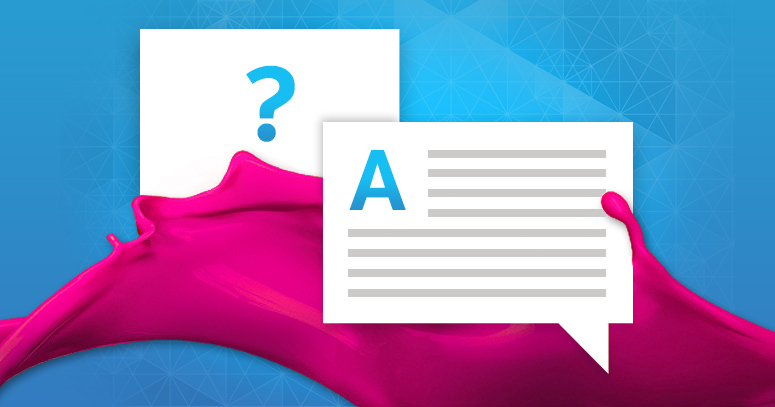- Support
How Can We Help You?
Support via Website
We have a Sahal Support Website with guides and troubleshooting advice for all clients.
Support via Email
We provide clients with 24 Hour Support. Simply log a ticket or send us an email and we will get back to you.
Support via SMS
Want us to call you? Send an SMS and we'll call you back.
SMS "Help" to 612213331
* SMS charged at standard rates.
Support via Phone
Our customer support team is avaiable 24/7 to resolve any issues that you may have. Dial 347 fom you Hormuud mobile phone to reach our call center
+2521-651334
Mon-Sun 24/7
*Standard call rates apply.
- Network Status
Network StatusUpdated Hourly
Wireless Status
Our Wireless Broadband network is running like a bomb! Everything is great and we good to GO!
Network Status PageLTE Mobile Status
Our LTE Mobile Data network is working well and connecting our clients the way it should! all A-OK!
- Search
What are you looking for?
- ClientZone
- 4G LTE NEW
Magnificent Mobile Products!
- Wireless NEW
Awesome Wireless Products!
- Business Wireless
- Business WirelessUnshaped, unmetered, prioritised, from only R297pm.
- Bundles NEW
Our All-In-One Bundle Options!
- Capped Wireless Bundles
- Capped Wireless BundlesCapped Wireless Data and an Wireless line all-in-one from only R75pm.
- Uncapped Wireless Bundles
- Uncapped Wireless BundlesUncapped Wireless Data and an Wireless line all-in-one from only R249pm.
- Business Wireless Bundles
- Business Wireless BundlesBusiness Wireless Data and an Wireless line all-in-one from only R397pm.
- Hosting
Happy Hosting Products!
- Cloud Hosting
- Cloud Server HostingDedicated Hosting, at a fraction of the cost from only R290pm.
- Enterprise Cloud HostingTop notch Cloud Hosting from only R890pm.
- Managed Cloud HostingCloud Hosting with software management, from R790pm.
- Managed Enterprise HostingEnterprise Cloud Hosting with software management from only R1390pm.
- Domains
Awesome Domain Products!
- Personalised Email
- Domain EmailNeed email accounts for your company? Get it now for only R9pm.
- Other
Cherry On The Top Extras!
- Online Music Streaming
- simfy africaStream more than 27 million songs for only R60pm.
- FAQs
Frequently Asked Questions!
- Domain & Hosting
- Domain FAQs
- Web Hosting FAQs
- Email Configuration Settings
- Referals
- Refer a Friend
- Who We Are
Who We Are!
- Contact us
- Contact Details
- Map & Directions
- Support
- Sponsorships
- Careers
- Competitions
- Current Competitions
- Competition Winners
- News & Updates
- Media Lounge